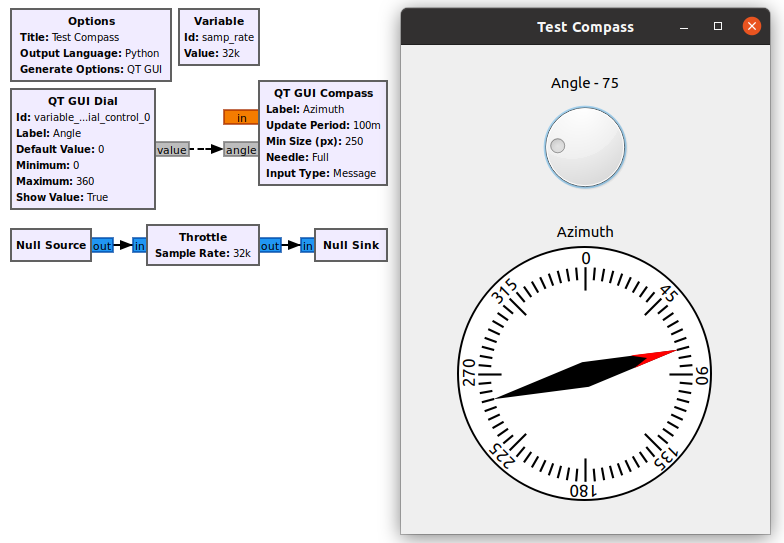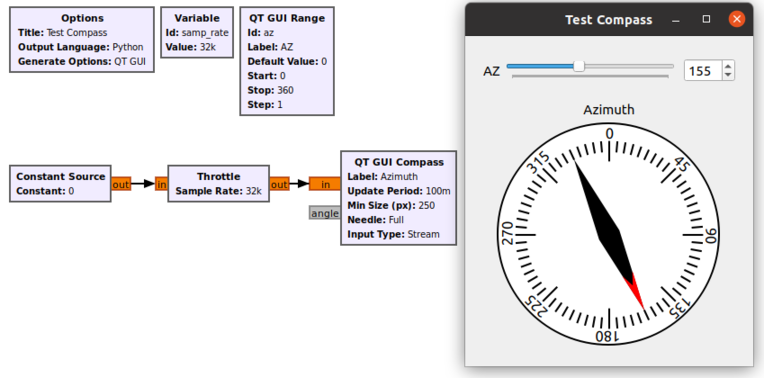QT GUI Compass
Jump to navigation
Jump to search
This block takes an angle in degrees as input and displays it on a compass dial.
Added in 3.9
Parameters
(R): Run-time adjustable
- Label
- the name for the Compass
- Label Position
- options: [Above, Below]
- Update Period
- Time-interval between GUI updates. (default: 0.10 sec)
- Min Size (px)
- size in pixels, default: 250
- Needle
- type of needle, options: [Full, Indicator, Ambiguous -Pi to Pi]
- Input Type
- Use the message instead of the stream input. options: [Stream, Message]
- Backround Color
- options: [default, silver, gray, black, white, red, green, blue, navy, yellow, orange, purple, lime, aqua, teal]
- Needle Tip Color
- see above
- Needle Body Color
- see above
- Scale Color
- see above
- Print Updates
- Outputs data to gr::log, options: [No, Yes]
See GUI Hint for how to position the GUI within a window.
Example Flowgraph
This flowgraph can be found at [1]
This flowgraph can be found at [2]
Source Files
- C++ files
- TODO
- Header files
- TODO
- Public header files
- TODO
- Block definition
- TODO