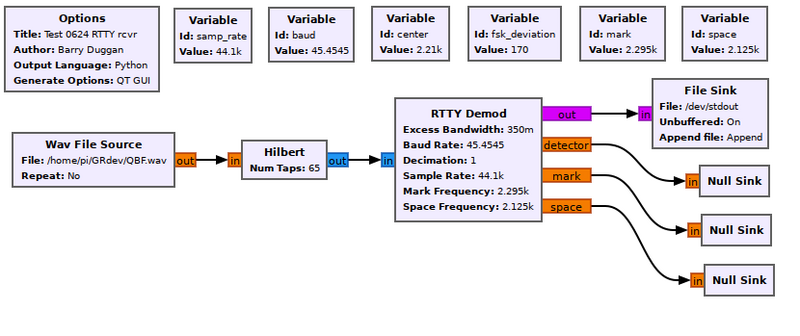File Sink
Jump to navigation
Jump to search
Used to write a stream to a binary file. This file can be read into any programming environment that can read binary files (MATLAB, C, Python, ...). It can also be played back in GRC using a File Source. For example, if complex type is chosen, then the binary file will be full of float32s in IQIQIQ order. There is no meta data or anything else included with the binary data.
Parameters
(R): Run-time adjustable
- File (R)
- Address of the file to open and write output to. If the specified file name does not exist at that location, it creates a file of that name over there. Otherwise, if the file already exists, it may overwrite or append the file based on the append option.
- Unbuffered
- Specifies whether the output is buffered in memory. If the output is unbuffered, the data will be flushed to the file each time the work function is called. This can cause the flowgraph to run slow due to the time required to access the disk each time.
- Append File
- Gives an option to either append to the file or to overwrite the file.
Example Flowgraph
This flowgraph shows a File Sink which outputs text to the terminal (/dev/stdout).
Source Files
- C++ files
- TODO
- Header files
- TODO
- Public header files
- TODO
- Block definition
- TODO