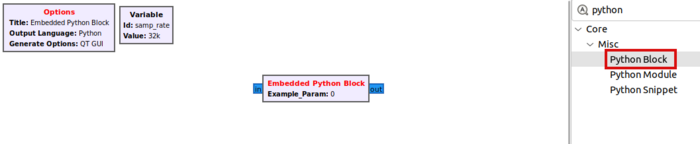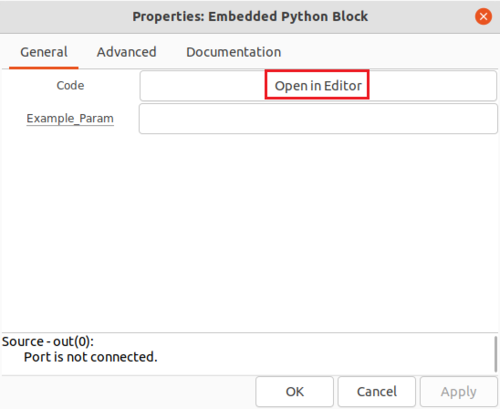Creating Your First Block: Difference between revisions
Jump to navigation
Jump to search
Mattcarrick (talk | contribs) No edit summary |
Mattcarrick (talk | contribs) No edit summary |
||
| Line 5: | Line 5: | ||
[[File:AddPythonBlockToWorkspace.png|700px]] | [[File:AddPythonBlockToWorkspace.png|700px]] | ||
Double-click the box to edit the properties: | |||
[[File:EmbeddedPythonBlockProperties.png|500px]] | |||
Revision as of 14:37, 7 January 2022
This tutorial will guide you through creating your first block with the Embedded Python Block.
Embedded Python Block
The Embedded Python Block is a way to quickly prototype a signal processing block within a flowgraph. Search for the Python Block and add it to the workspace:
Double-click the box to edit the properties: