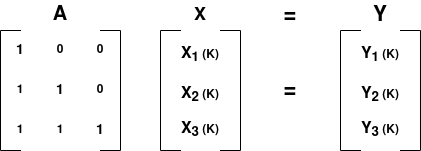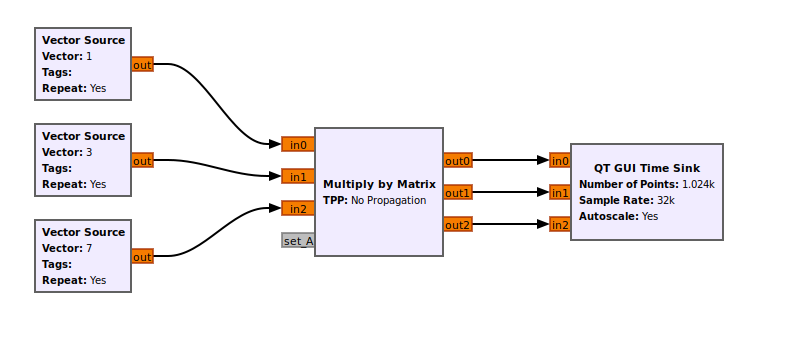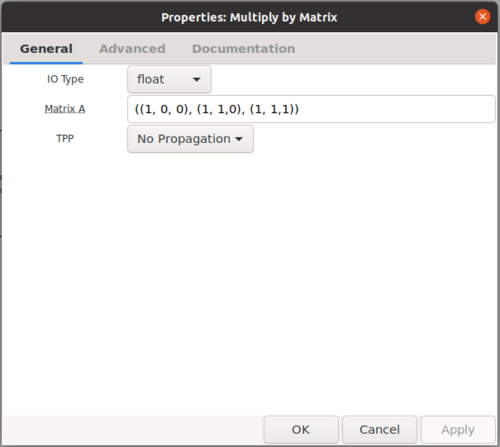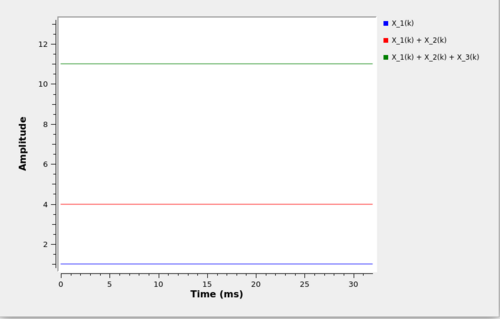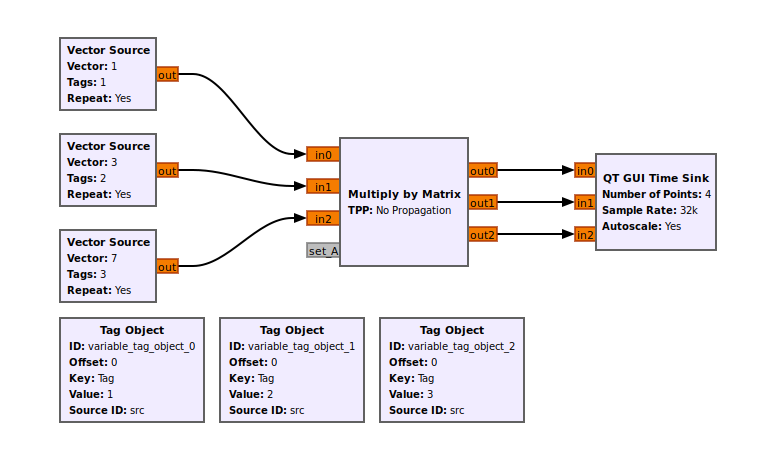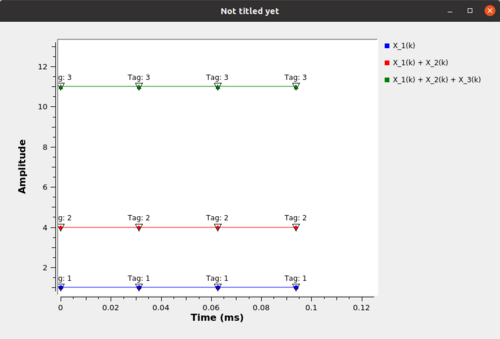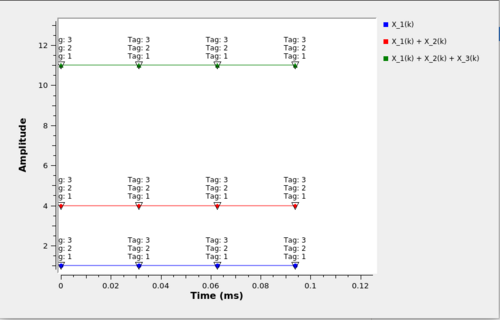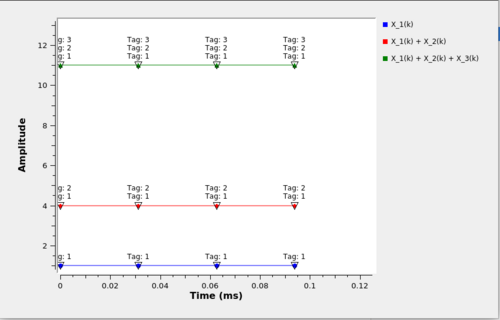Multiply by Matrix
Matrix multiplexer/multiplier: y(k) = A x(k)
This block is similar to Multiply Const, the difference being it can handle several inputs and outputs, and the input-to-output relation can be described by the following mathematical equation: y(k) = A x(k) where y in R^n, x in R^m, A in R^n*m
y(k) and x(k) are column-vectors describing the elements on the input port at time step k(this is a sync block with no memory).
Examples for where to use this block include:
- Switch matrices (i.e. switch which ports go where), assuming all ports run on the same rate
- Simulation of static MIMO-Channels (in that case, A is the channel matrix)
- Summing up streams with variable coefficients
This block as one input message port. A message sent to this port will be converted to a std::vector<std::vector<T> >, and then passed on to set_A(). If no conversion is possible, a warning is issued via the logging interface, and A remains unchanged.
Note : It is not possible to change the dimension of the matrix after initialization, as this affects the I/O signature! If a matrix of invalid size is passed to the block, an alert is raised via the logging interface, and A remains unchanged.
Parameters
(R): Run-time adjustable
- Type
- Only Complex and Float are supported!
- Matrix A (R)
- The matrix. Matrix A above would be input as
((1, 0, 0), (1, 1,0), (1, 1,1)).
- TPP
- The tag propagation policy.
- All to All: All input tags are passed to all outputs.
- One to One: Input tags on input K are passed to output K.
- No Propagation: No tags are propagated through the block.
- Matrix-Defined: A tag is propagated from input k to output l, if A(l,k) != 0.
Example Flowgraph
Basic Example
A simple example flowgraph would be:
In this case, the inputs are X_0 = 1; X_1 = 3; X_2=7; from a vector source.
The Matrix is set to match A above.
This results in an output Y_0 = 1; Y_1 = 4; Y_2 = 11;.
Tagging Example
To demonstrate the tag propagation, here is another example:
If the One to One TTP is selected the output tagging would look like:
If the All to All TTP is selected the output tagging would look like:
If the Matrix-defined TTP is selected the output tagging would look like:
Source Files
- C++ files
- multiply_matrix_impl.cc
- Header files
- multiply_matrix_impl.h
- Public header files
- multiply_matrix.h
- Block definition
- blocks_multiply_matrix_xx.block.yml