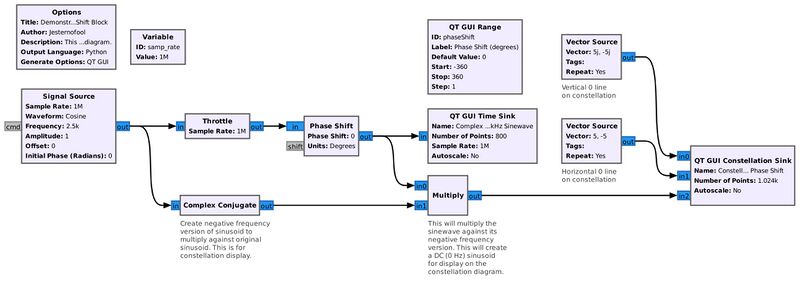Phase Shift: Difference between revisions
Jesternofool (talk | contribs) (This adds an example flowgraph. This flowgraph creates a complex sinusoid, then allows the user to adjust the phase in real time to see how it affects a time domain display and constellation diagram.) |
Jesternofool (talk | contribs) (Changed pi to actual symbol.) |
||
| Line 19: | Line 19: | ||
[[File:PhaseShiftDemo.jpg|800px|Flowgraph demonstrating the Phase Shift block. This flowgraph will allow the user to change the phase of a complex sinusoid and see how that affects the time domain and constellation graphs.]] | [[File:PhaseShiftDemo.jpg|800px|Flowgraph demonstrating the Phase Shift block. This flowgraph will allow the user to change the phase of a complex sinusoid and see how that affects the time domain and constellation graphs.]] | ||
This flowgraph demonstrates how the Phase Shift block will change the phase of a complex sinusoid. It also demonstrates how shifting the phase will change its appearance on a constellation diagram. It creates a complex sinusoid (the [[Signal Source]] block), runs the sinusoid through the '''Phase Shift''' block, then into a [[QT GUI Time Sink]] for display of the time domain of the signal. The phase within the '''Phase Shift''' block is controlled by a [[QT GUI Range]] block. The range block allows the phase to be adjustable between -360 to +360 degrees (-2 | This flowgraph demonstrates how the Phase Shift block will change the phase of a complex sinusoid. It also demonstrates how shifting the phase will change its appearance on a constellation diagram. It creates a complex sinusoid (the [[Signal Source]] block), runs the sinusoid through the '''Phase Shift''' block, then into a [[QT GUI Time Sink]] for display of the time domain of the signal. The phase within the '''Phase Shift''' block is controlled by a [[QT GUI Range]] block. The range block allows the phase to be adjustable between -360 to +360 degrees (-2 π to +2 π). | ||
Along with that is a [[Complex Conjugate]] block that is used to show the phase in the [[QT GUI Constellation Sink]]. (NOTE: If the signal going into the constellation or '''Argand''' diagram is not at 0 Hz, or centered around 0 Hz, it will spin. This makes it impossible to see the actual phase.) By multiplying the phase-shifted sinusoid with its non-phase-shifted complex conjugate, we can see the phase shift as the range value is adjusted. Two [[Vector Source]] blocks create a more-visible cross bar showing the real and imaginary axes. | Along with that is a [[Complex Conjugate]] block that is used to show the phase in the [[QT GUI Constellation Sink]]. (NOTE: If the signal going into the constellation or '''Argand''' diagram is not at 0 Hz, or centered around 0 Hz, it will spin. This makes it impossible to see the actual phase.) By multiplying the phase-shifted sinusoid with its non-phase-shifted complex conjugate, we can see the phase shift as the range value is adjusted. Two [[Vector Source]] blocks create a more-visible cross bar showing the real and imaginary axes. | ||
Revision as of 19:15, 12 April 2024
This block will phase shift the input signal by the specified phase by multiplying the input times a shift value:
gr_complex(cos(d_shift_in_radians),sin(d_shift_in_radians))
Notes:
If degrees are provided, the block automatically handles the conversion.
This block functions like a Multiply Constant, but with the constant set to ej·shift, i.e. the corresponding value on the complex unit circle.
Parameters
(R): Run-time adjustable
- Phase Shift
- default: '0.0'
- Units
- options: ['Radians', 'Degrees']
Example Flowgraph
This flowgraph demonstrates how the Phase Shift block will change the phase of a complex sinusoid. It also demonstrates how shifting the phase will change its appearance on a constellation diagram. It creates a complex sinusoid (the Signal Source block), runs the sinusoid through the Phase Shift block, then into a QT GUI Time Sink for display of the time domain of the signal. The phase within the Phase Shift block is controlled by a QT GUI Range block. The range block allows the phase to be adjustable between -360 to +360 degrees (-2 π to +2 π).
Along with that is a Complex Conjugate block that is used to show the phase in the QT GUI Constellation Sink. (NOTE: If the signal going into the constellation or Argand diagram is not at 0 Hz, or centered around 0 Hz, it will spin. This makes it impossible to see the actual phase.) By multiplying the phase-shifted sinusoid with its non-phase-shifted complex conjugate, we can see the phase shift as the range value is adjusted. Two Vector Source blocks create a more-visible cross bar showing the real and imaginary axes.
Gnu Radio blocks used for this demonstration: Signal Source, Complex Conjugate, QT GUI Time Sink, QT GUI Range, Variable, Vector Source, Multiply, QT GUI Constellation Sink
Source Files
- C++ files
- TODO
- Header files
- TODO
- Public header files
- TODO
- Block definition
- blocks_phase_shift.block.yml