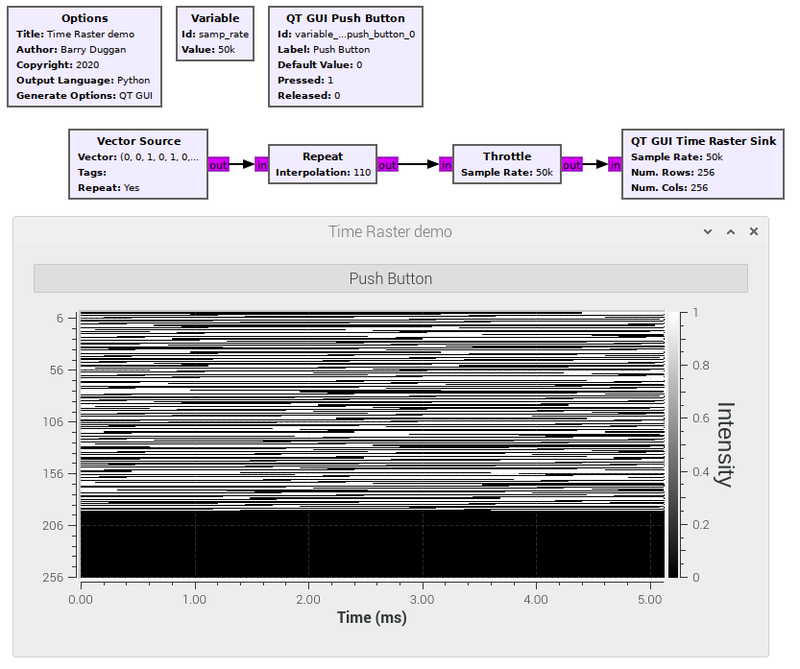QT GUI Push Button
Jump to navigation
Jump to search
This block creates a variable push button. Leave the label blank to use the variable id as the label.
A push button selects between two values of similar type. The variable will take on one value or the other depending on whether the button is pressed or released.
Parameters
(R): Run-time adjustable
- Label
- Name of the widget in the GUI
- Default Value (R)
- Value set before the first interaction
- Pressed
- Value to set when the button is pressed
- Released
- Value to set when the button is released
- GUI Hint
- See GUI Hint for info about how to organize multiple QT GUIs
Example Flowgraph
This flowgraph and output show a QT GUI Push Button.
Source Files
- Block definition
- [1]