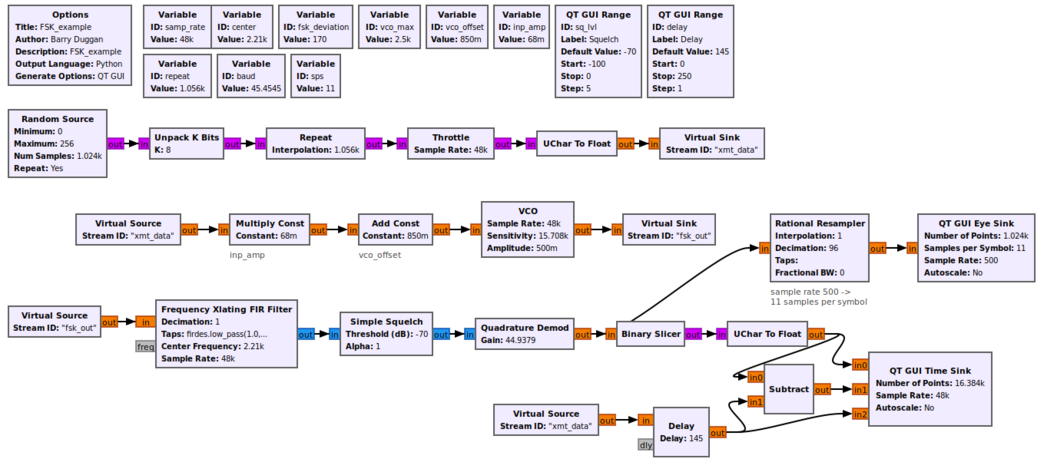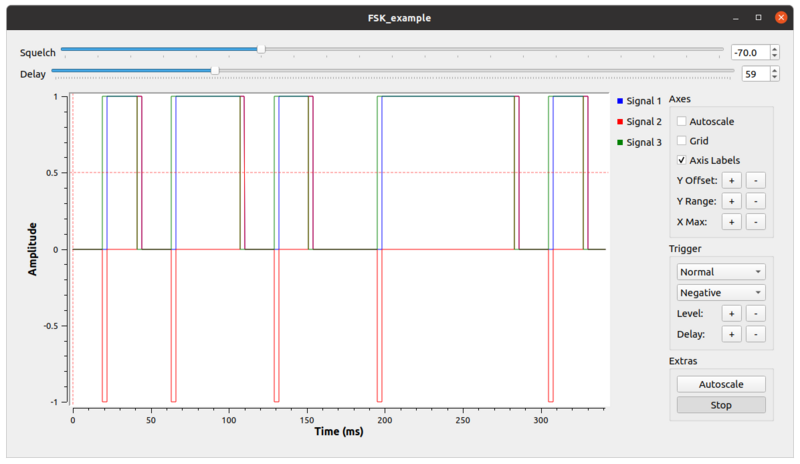Simulation example: FSK: Difference between revisions
No edit summary |
|||
| Line 1: | Line 1: | ||
<!-- Simulation_example:_FSK.mediawiki --> | <!-- Simulation_example:_FSK.mediawiki --> | ||
GNU Radio (GR) is an excellent tool for simulating a radio system and experimenting with changing parameters. This tutorial presents a simple Frequency Shift Keying (FSK) transmitter and receiver. It can be performed with either GR version 3.7 or 3.8 (and later). The Graphical User Interface gnuradio-companion (GRC) is used to create the flowgraph. No special hardware is required. | GNU Radio (GR) is an excellent tool for simulating a radio system and experimenting with changing parameters. This tutorial presents a simple Frequency Shift Keying (FSK) transmitter and receiver. It can be performed with either GR version 3.7 or 3.8 (and later). The Graphical User Interface gnuradio-companion (GRC) is used to create the flowgraph. No special hardware is required. | ||
Revision as of 16:59, 9 September 2020
GNU Radio (GR) is an excellent tool for simulating a radio system and experimenting with changing parameters. This tutorial presents a simple Frequency Shift Keying (FSK) transmitter and receiver. It can be performed with either GR version 3.7 or 3.8 (and later). The Graphical User Interface gnuradio-companion (GRC) is used to create the flowgraph. No special hardware is required.
Prerequisites
Simulating a transmitter and receiver
Using gnuradio-companion (GRC) and the following Block descriptions, build this flowgraph:
Setting variables and parameters
Most of the parameters can be set from the screenshot of the flowgraph.
- The Options block identifies the filename for the flowgraph, a title, author, etc.
- id: FSK_example
- Click on File -> Save As Use the file name 'FSK_example'. the extension '.grc' is added automatically
For this tutorial I am using the baud rate for Baudot Radioteletype. It is defined as a bit time of 22 milliseconds, so the baud rate is set to 1/0.022 giving 45.4545
The repeat factor is (int)(samp_rate*0.022)
For this flowgraph, the standard RTTY (radioteletype) tones of 2295 (Mark) and 2125 (Space) are generated by the VCO. The calculations for this follow:
- Choosing a full-scale frequency of 2500Hz (vco_max) with an input of +1, the VCO Sensitivity = (2 * Pi * 2500 / 1) = 15708
- The Space frequency of 2125 is created by vco_offset = (2125 / 2500) = 0.850 volts
- The Mark frequency of 2295 is created by a vector of inp_amp = (1 * 0.068) + vco_offset = 0.918 volts
Description of data flow
For each of the GR blocks, you can find a detailed description in Block Docs.
Transmitter
Following the flowgraph signal path, the Random Source generates byte values from 0 to 255. The Unpack K Bits produces each bit of the input as a separate byte with the value in the least significant bit. Since there is no hardware involved, a Throttle block is used to limit the flow through the system. See Sample_Rate_Tutorial#When_there_is_no_hardware_block.
The Virtual Sink and Virtual Source blocks are used in place of a direct connection in order to produce a cleaner looking flowgraph. If you wish, you can do direct connections of the corresponding Stream IDs.
The Low Pass Filter reduces the bandwidth of the transmitted signal. See the VCO parameter discussion above for its factors, remembering that the input signal is either +1 for a Mark or 0 for a Space.
Receiver
The Frequency Xlating FIR Filter shifts the received signal to be centered around the Center Frequency - half way between the Mark and Space frequencies.
Although not really needed for this simple simulation without noise, it will be needed for real-world reception of RTTY signals.
The Quadrature Demod block produces a signal which is positive for input frequencies above zero and negative for frequencies below zero. When this signal is fed to a Binary Slicer, the output is a byte of 1 or 0. This is our received data (unpacked).
Testing
How do we know that it's the original bit stream? To verify that, we'll compare it to the input bit stream, which we can do because this is a simulation and we have access to the transmitted data (Stream ID: "xmt_data"). Comparing these two directly would show us nothing meaningful. Why? Because the transmitter and receiver chain has many blocks and filters that delay the signal, so that the received signal is some number of bits behind. To compensate, we have to delay the transmitted bits by the same amount using the Delay block. Then you can adjust the delay to find the correct value and see how the bits synchronize. Also you can subtract one signal from the other to see when they are synchronized because the output will be 0. Note that it takes a few seconds for the delay to adjust before it can be seen in the output. The correct delay is 202.
Further study
If you would like to add the effects of channel impairments, try adding a Channel Model before the Squelch. See Guided_Tutorial_PSK_Demodulation#Adding_Channel_Impairments.
For a complete RTTY terminal unit, see Basic radioteletype transmit and receive functions.