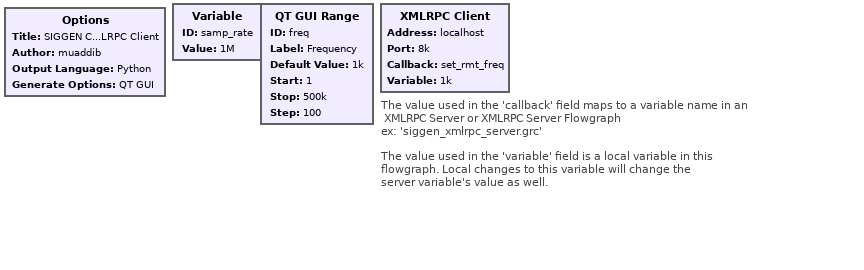XMLRPC Client: Difference between revisions
m (Block definition link) |
|||
| Line 19: | Line 19: | ||
: Name of the local variable | : Name of the local variable | ||
This block will create an XMLRPC client. The client will execute the callback on the server when the variable is changed. The callback should be the name of a function registered on the server. The variable should be an expression containing the name of a variable in the flowgraph. | |||
<b>(''R''):</b> <span class="plainlinks">[https://wiki.gnuradio.org/index.php/GNURadioCompanion#Variable_Controls ''Run-time adjustable'']</span> | |||
; Address | |||
: default: localhost | |||
; Port | |||
: default: 8080 | |||
; Callback | |||
: default: set_ | |||
; Variable | |||
: default: <blank> | |||
==Example Flowgraph== | |||
This flowgraph is for version 3.9+ | |||
This flowgraph should be used in conjunction with the 'siggen_xmlrpc_server.grc' flowgraph. Both are located in the 'gr-blocks/examples/xmlrpc' directory in GNURadio. | |||
Upon execution this flowgraph opens a GUI window with a single GUI Range slider. When the slider is moved the XMLRPC Client Block sends SET messages to the specified XMLRPC server. If the server is running and can be accessed on the specified IP address/port, the SET commands will change the value of the frequency ('rmt_freq') variable in the server flowgraph. This will be reflected in the GUI window on the server flowgraph (see [[XMLRPC_Server]]). | |||
[[File:Xmlrpc_client.png]] | |||
== Source Files == | == Source Files == | ||
Revision as of 08:06, 21 November 2021
This block will create an XMLRPC client. The client will execute the callback on the server when the variable is changed.
The callback should be a the name of a function registered on the server. The variable should be an expression containing a the name of a variable in flow graph.
Parameters
(R): Run-time adjustable
- Address
- Address of the server
- Port
- Port of the server
- Callback (R)
- Name of the distant function
- Variable (R)
- Name of the local variable
This block will create an XMLRPC client. The client will execute the callback on the server when the variable is changed. The callback should be the name of a function registered on the server. The variable should be an expression containing the name of a variable in the flowgraph.
(R): Run-time adjustable
- Address
- default: localhost
- Port
- default: 8080
- Callback
- default: set_
- Variable
- default: <blank>
Example Flowgraph
This flowgraph is for version 3.9+
This flowgraph should be used in conjunction with the 'siggen_xmlrpc_server.grc' flowgraph. Both are located in the 'gr-blocks/examples/xmlrpc' directory in GNURadio. Upon execution this flowgraph opens a GUI window with a single GUI Range slider. When the slider is moved the XMLRPC Client Block sends SET messages to the specified XMLRPC server. If the server is running and can be accessed on the specified IP address/port, the SET commands will change the value of the frequency ('rmt_freq') variable in the server flowgraph. This will be reflected in the GUI window on the server flowgraph (see XMLRPC_Server).
Source Files
- Block definition
- [1]