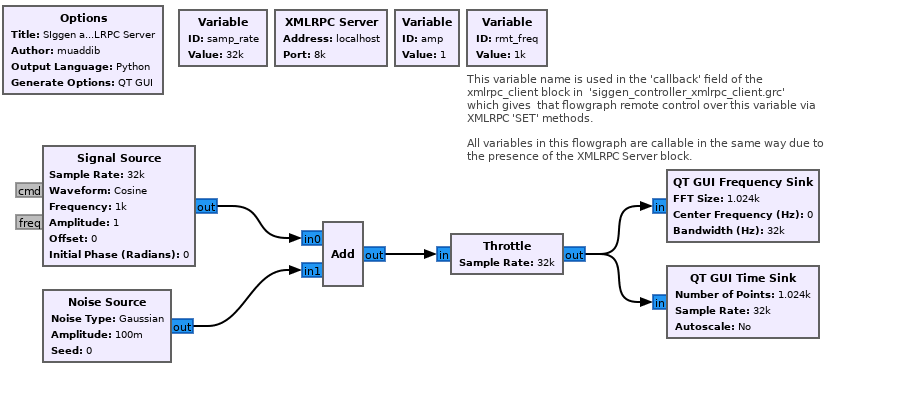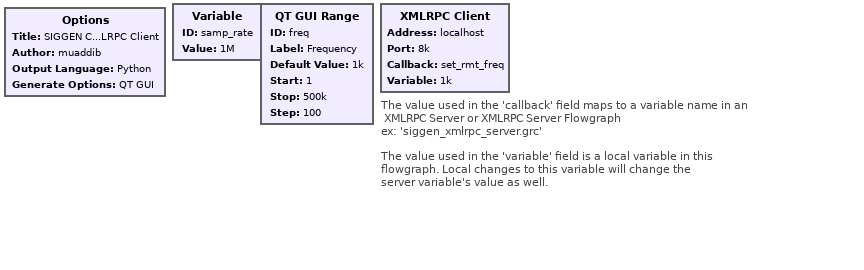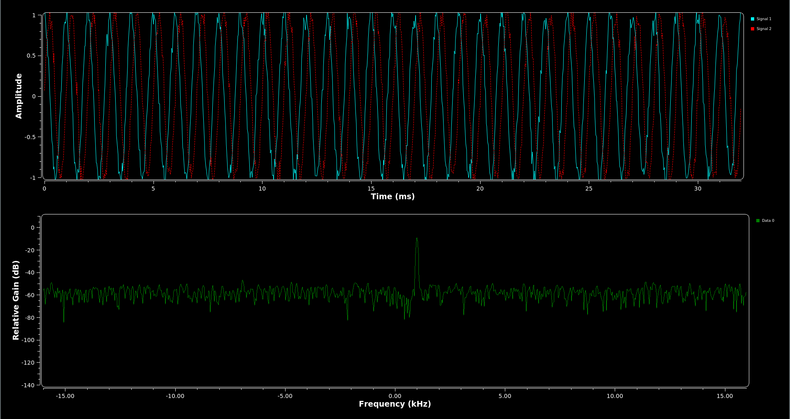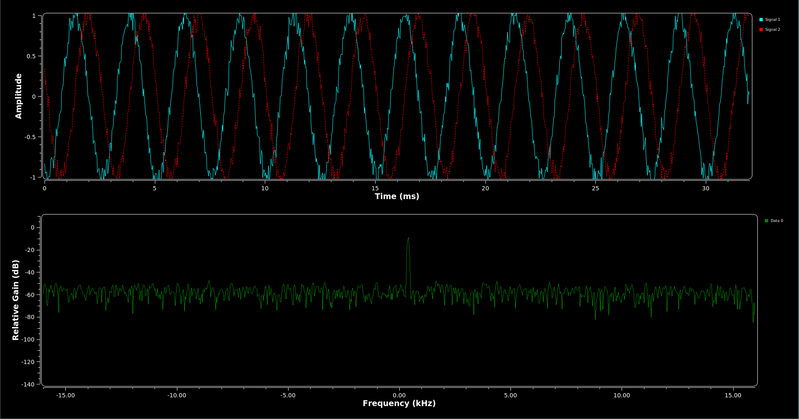User:Muaddib
Understanding XMLRPC Blocks
This tutorial presents the GNU Radio XMLRPC blocks. There are two blocks in this collection: XMLRPC Client and XMLRPC Server. Both blocks have IP address/port fields while the Client block also has callback and variable fields. The blocks use the Python XMLRPC module and use a subset of the full XMLRPC spec.
XMLRPC is an XML-based Remote Protocol Control mechanism that does just that. It uses HTTP transport and allows a client to use SET commands to change parameters on a server or use GET commands to obtain the value of parameters on the server.
To understand better how GNURadio implements XMLRPC, look at the block documentation linked in the paragraph above.
To understand the XMLRPC protocol and Python implementation in detail, the reference links below are a good starting point.
Reference Links
https://docs.python.org/3.8/library/xmlrpc.html
Prerequisites
Introduction: What does XMLRPC do in GNURadio and Why Should I Care?
WHAT: In GNURadio placing the XMLRPC Server block in a flowgraph will create an XMLRPC server that exposes all the variables in the flowgraph on the specified IP Address and Port. This allows a client to change them at runtime. The XMLRPC Client block allows the user to create a flowgraph that can control any of the parameters in a flowgraph that has the XMLRPC Server block.
WHY: In many cases, we want to adjust the variables of a GNURadio flowgraph at runtime. We usually do this by adding QT GUI Widget block (range, push button, etc). But what if you want to have the same control interface, but in a different flowgraph? XMLRPC will allow you to control all of a flowgraph's variables from a second flowgraph using HTTP. In fact, the second flowgraph doesn't even have to be on the same computer! Therefore, XMLRPC can be used to add runtime control of any flowgraph running on a remote system like a Raspberry PI, headless server or otherwise.
Contents of Tutorial
GNURadio XMLRPC Examples
- We will start with running the basic client/server example flowgraphs from the GNU Radio source tree (gr-blocks/examples/xmlrpc).
GNURadio XMLRPC Examples with ZMQ Streaming Data Visualization
- Here we will modify the examples to include ZMQ streaming so we can visualize the remote flowgraph's datastream in our XMLRPC Client flowgraph.
GNURadio XMLRPC Remote Control Over IP Network
- Next, we will run the server/client pair over an IP network using 2 separate computers. (Requires 2 hosts on the same network with GNURadio 3.9+ installed)
GNURadio XMLRPC Advanced Usage Example
- (OPTIONAL) As a bonus step we will run a project that implements a remote, headless wideband RF receiver and stream the data to a Remote Controller for control and visualization.
Simple Example
Open the siggen_xmlrpc_server.grc flowgraph.
Shown here:
Open the siggen_controller_xmlrpc_client.grc flowgraph
Shown here:
First, Run the Siggen Server Flowgraph
Your GUI window should look like this:
Next, run the Siggen Controller flowgraph
Your GUI window should look like this:
<controller.jpg>
Arrange both GUI windows so you can see them at the same time.
In the Siggen Controller Flowgraph Move the Frequency Slider slightly to the left and observe the Siggen Server time/frequency display. You should see the frequency changing as shown here:
That's it, you've just remote controlled a flowgraph over a network socket!
Close both GUI windows and continue to the next tutorial.
GNURadio XMLRPC Examples with ZMQ Streaming Data Visualization
Make sure you are familiar with ZMQ streaming from the ZMQ tutorials.
Create a copy of both XMLRPC example flowgraphs called "siggen_xmlrpc_server_streaming.grc" and "siggen_controller_xmlrpc_client_streaming.grc"
Copy the GUI display blocks in the Streaming Server and paste them into the Streaming Controller flowgraph. Now delete the GUI blocks from the Server Flowgraph.
Add a ZMQ pub sink block to the Streaming Server flowgraph and connect it to the output of the 'Throttle' block.
Add a ZMQ sub sink block to the Streaming Client flowgraph and connect it to the input port of the
GNURadio XMLRPC Remote Control Over IP Network
GNURadio XMLRPC Advanced Usage Example
- audio output to ZMQ